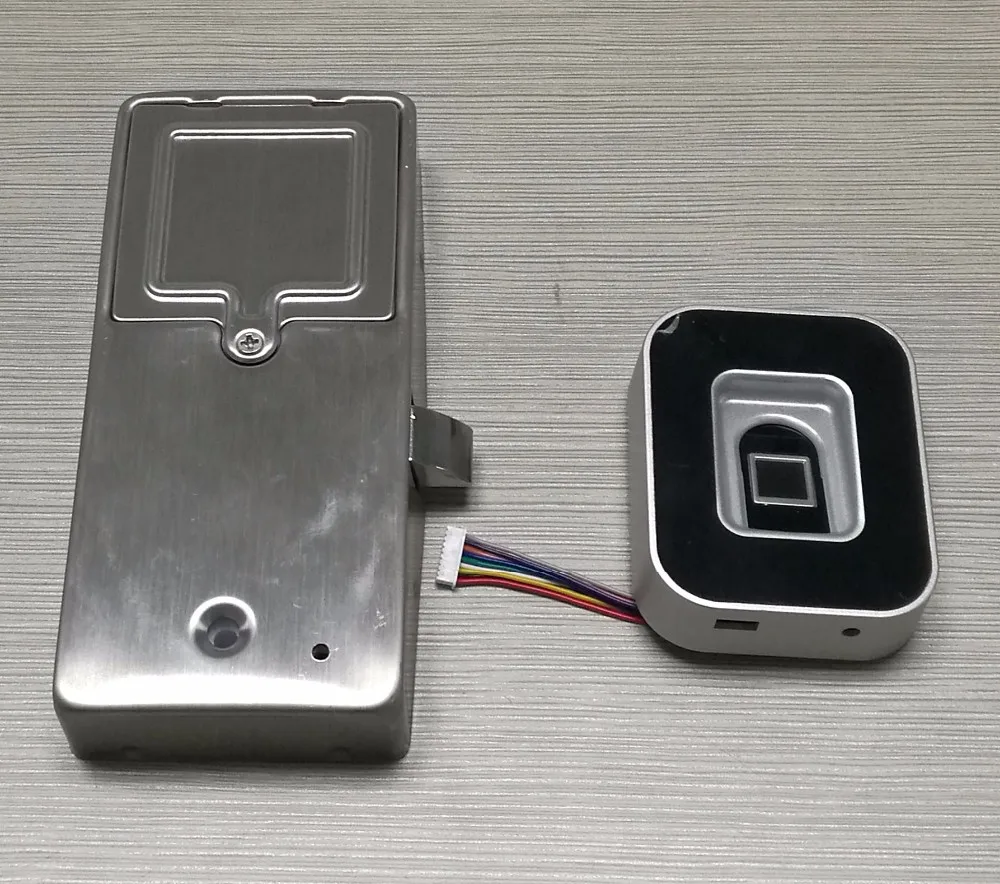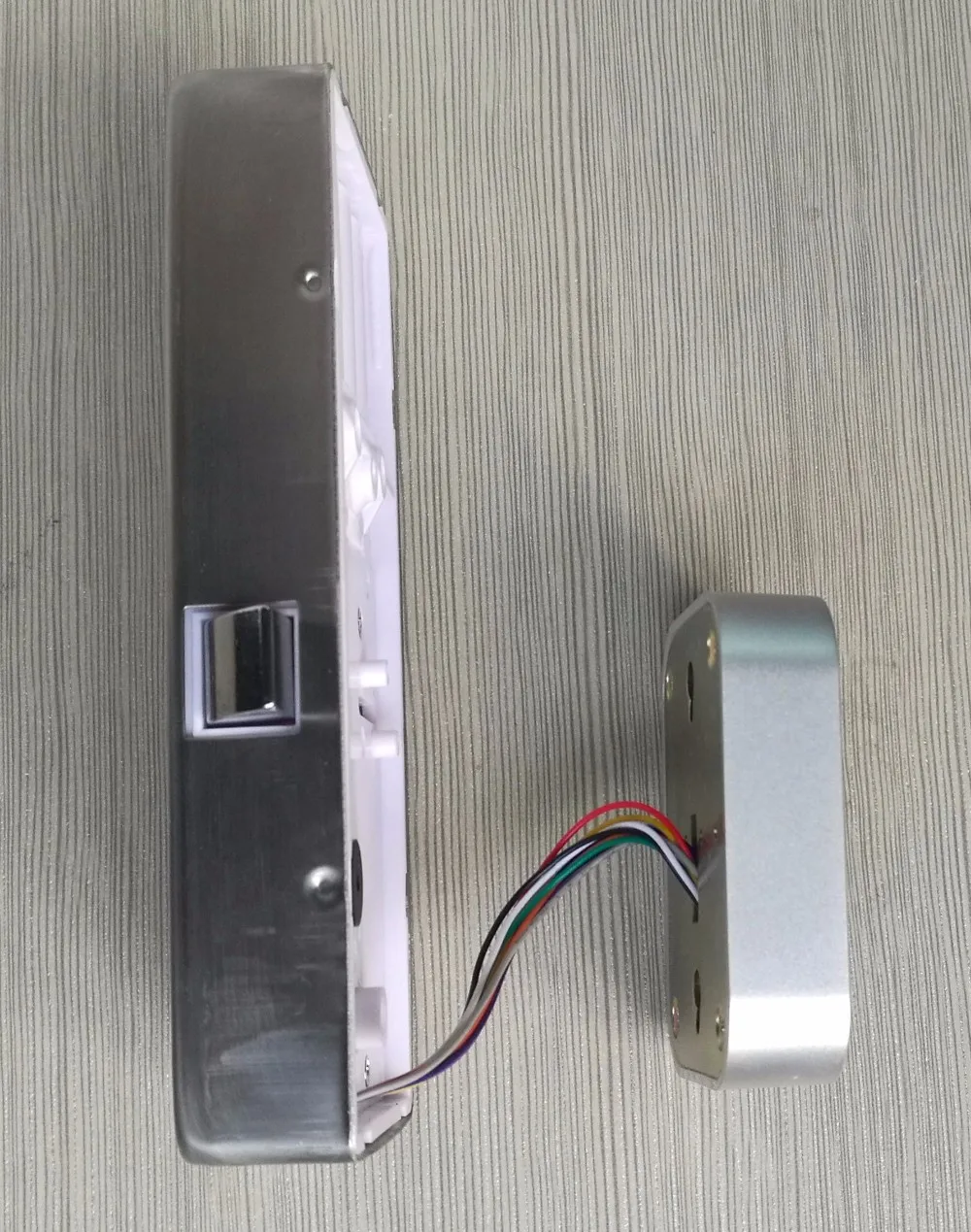Using Instructions
1. Fingerprint registration: Insert a small hole with a thin stick (such as a paper clip), short press the registration button, hear the music, the panel indicator light, press the finger fingerprint 2 times, hear the music that fingerprint registration success.
2. Delete Fingerprint: Press and hold the registration key, hear the music sound, then hear the "Di" long tone, all fingerprints deleted, restore to the factory state.
3. Use: the front panel to start touching the area, the light after the press finger, fingerprints through the retraction of the latch, open the door successfully; 5 seconds after the latch automatically extended, closed the door locked.
Key activation is used only when the touch start is disabled.
Specification Table
| Type |
Drawer Fingerprint Lock |
| Fingerprint capacity |
100 pieces |
| Power |
4 AA batteries |
| Standby current |
less than 9uA |
| Emergency power supply |
You can use standard mobile power |
| Service life |
5 (million times) |
| ScanningSpeed |
< 0.3 second |